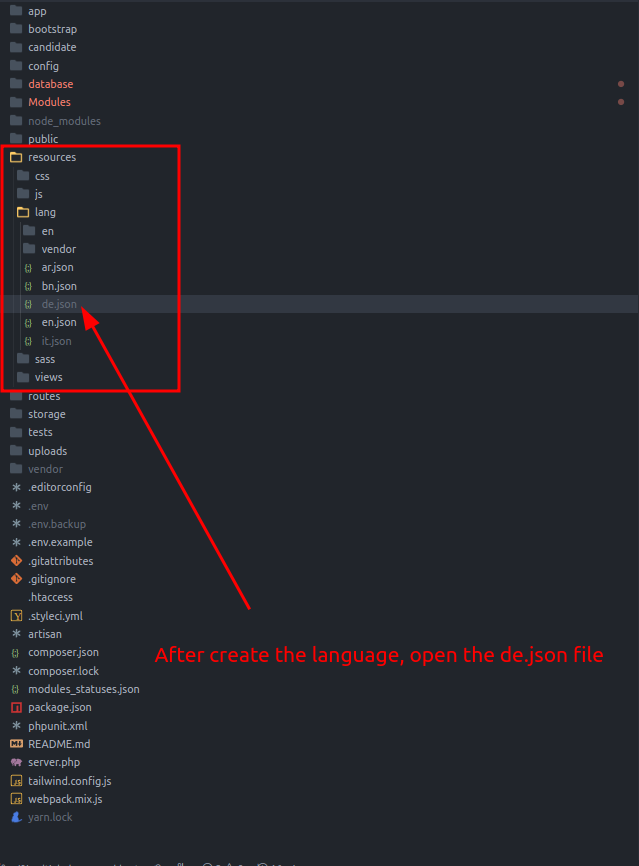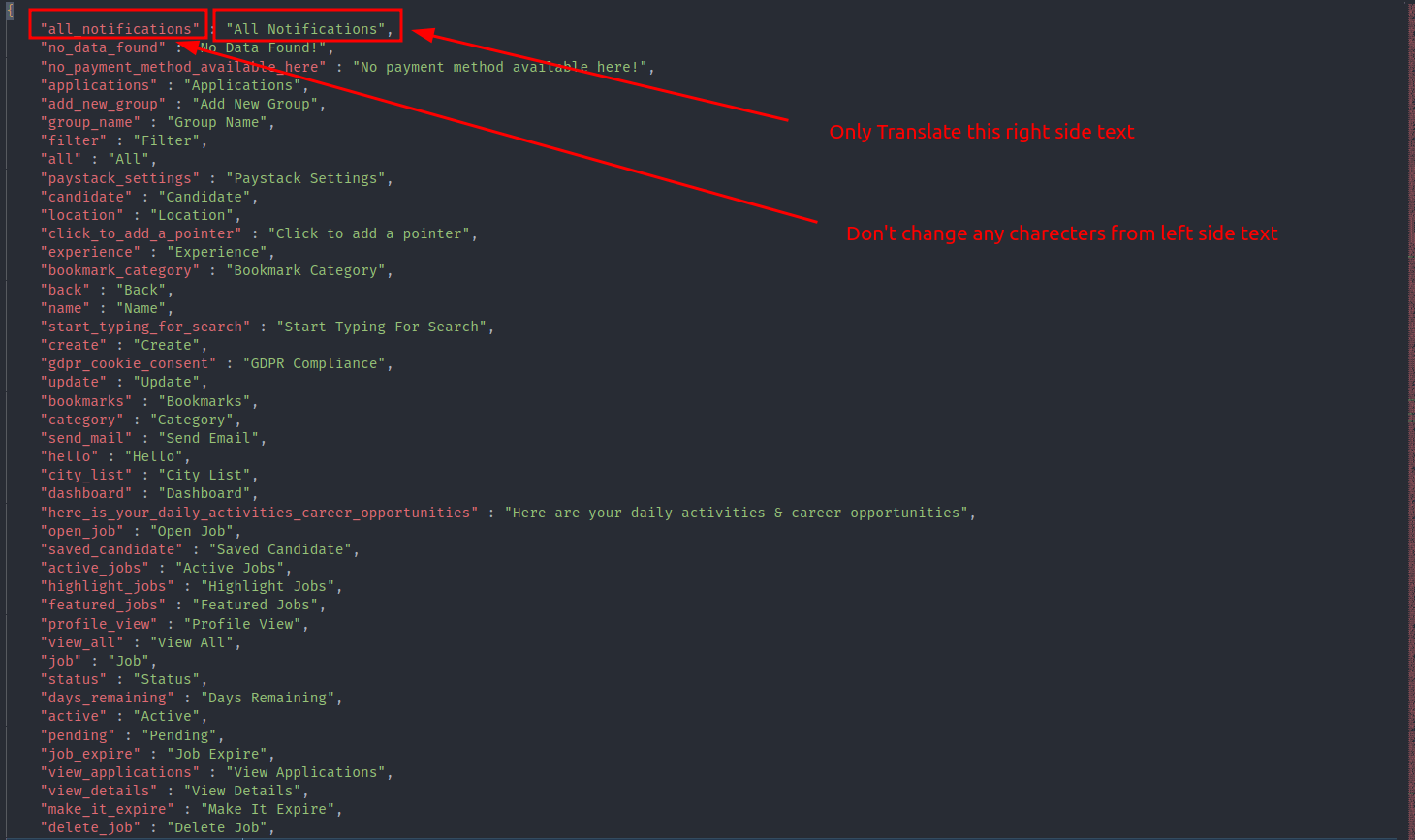Website Language Translation
Created At: February 2, 2024 3:17:09 am
Watch Video Demo ( How to translate language)
https://www.loom.com/share/14eb42277c99497eb1dde216479f24d6?sid=5ea69085-cfd7-4ff2-a0ae-a0c4713883b7
Manually Language Translation
If you want to translate your application and you don't want to use the auto translation feature and 1000+ clicks, you can do it manually. Follow the steps below to translate your application.
How to translate manually
For example, you want to translate your application into the German language. Follow the steps below to translate your application.
- Create a language from Admin panel -> Settings -> Language -> Create New
- Go to the application root directory/resources/lang folder and find the your_language_code.json file and open it.
- Now you will find left and right side of the translation. Left side is the default language and right side is the translation language. You need to translate the right side of the language.
- After completing the translation, you need to refresh the page and change the language. Now you will see the translation in your application.
NOTE: Don't change the left side of the language. If you change the left side of the language, your application will not work properly. You can change the right side of the language.
Screenshot